|
| SeaTalk1 to NMEA 0183 WiFi Bridge |
| The 'SeaYak' ST1 to NMEA WiFi Bridge connects to
your SeaTalk1 network and converts all the data into NMEA 0183 sentences and broadcasts
them over WiFi to your computer, tablet or phone.
The SeaYak easily converts the data from all of your on-board instruments such as wind, depth,
speed, GPS, autopilot etc. Depending on the available Seatalk data the following NMEA 0183
sentences may be sent out: DBT, MWV, VWR, MTW, VHW, HDG, HDM, HDT, RMB, RMC, VTG, XTE, BWC,
APB, GGA, GLL, ZDA. |
|
| Just Set Up... |
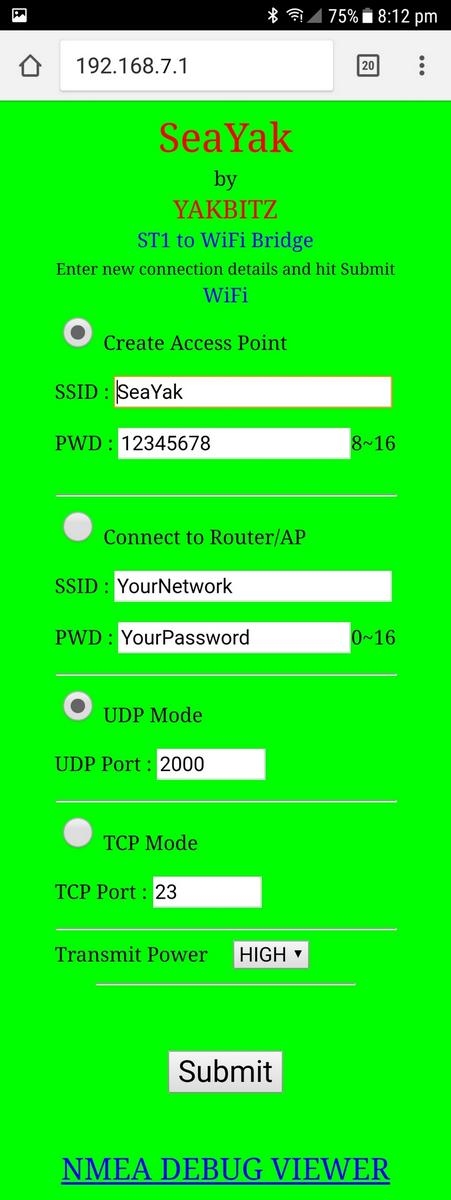 Setting up is easy. Simply connect your PC, Tablet or Smartphone to Yakker's hot spot
and point your browser to 192.168.7.1 to access the settings page.
Here you can set the speed to match your NMEA device and enjoy the
freedom af accessing data from your instrumets while on deck.
You can download the setup guide here
Setting up is easy. Simply connect your PC, Tablet or Smartphone to Yakker's hot spot
and point your browser to 192.168.7.1 to access the settings page.
Here you can set the speed to match your NMEA device and enjoy the
freedom af accessing data from your instrumets while on deck.
You can download the setup guide here
|
|
| Hook Up... |
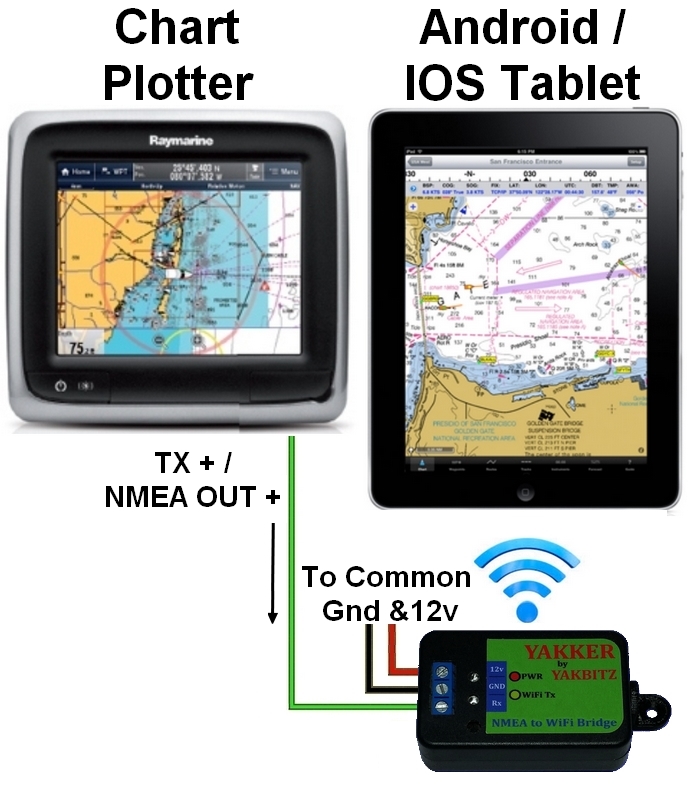 Simply connect the SeaYak to your SeaTalk1 network.
Simply connect the SeaYak to your SeaTalk1 network.
|
|
| And Go... |
 Use the SeaYak to wirelessly send your ship's data to Navigation apps like iNavx,
OpenCPN etc. Whether you just want to display your ship's position as you navigate,
or have all your instrument data displayed plus an AIS overlay to keep an eye on other
marine traffic.
Use the SeaYak to wirelessly send your ship's data to Navigation apps like iNavx,
OpenCPN etc. Whether you just want to display your ship's position as you navigate,
or have all your instrument data displayed plus an AIS overlay to keep an eye on other
marine traffic. |
|
| Instrument Repeater... |
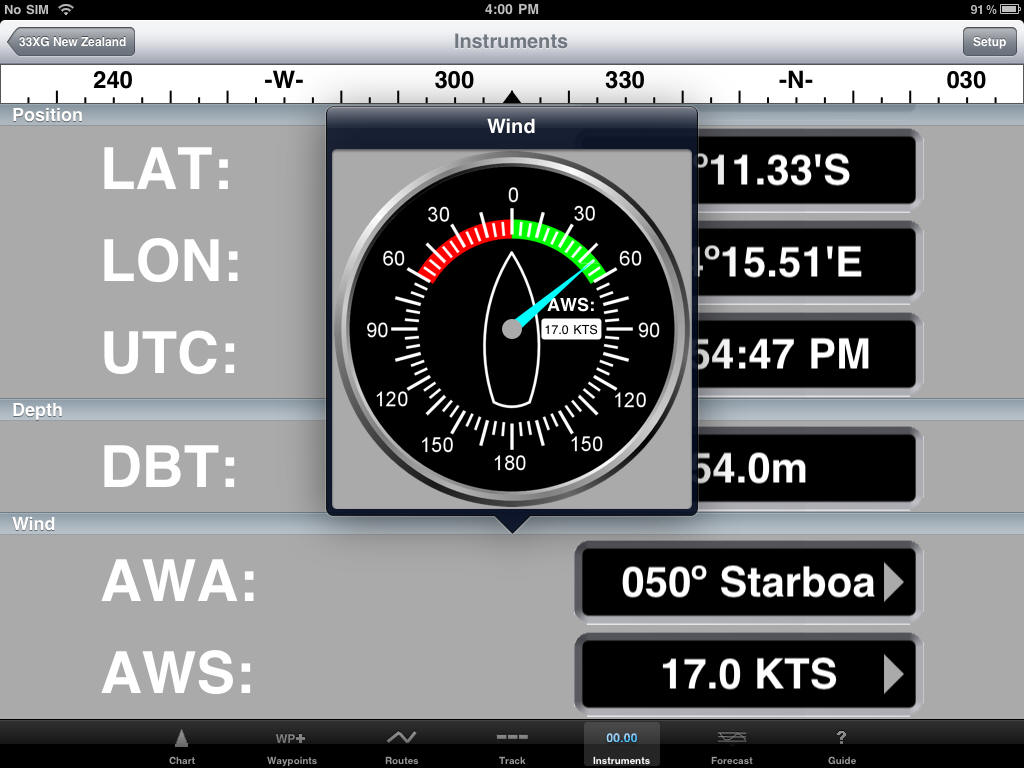 Use that old phone or tablet as an instrument repeater. There are lots of apps available for Android and IOS.
Use that old phone or tablet as an instrument repeater. There are lots of apps available for Android and IOS. |
|
| Create your own charts... |
 Create your own accurate bathymetric charts in real time. With the yakker sending
data from your sounder to your mobile device running Navionics Boating App available for Android and IOS devices.
Create your own accurate bathymetric charts in real time. With the yakker sending
data from your sounder to your mobile device running Navionics Boating App available for Android and IOS devices. |
|